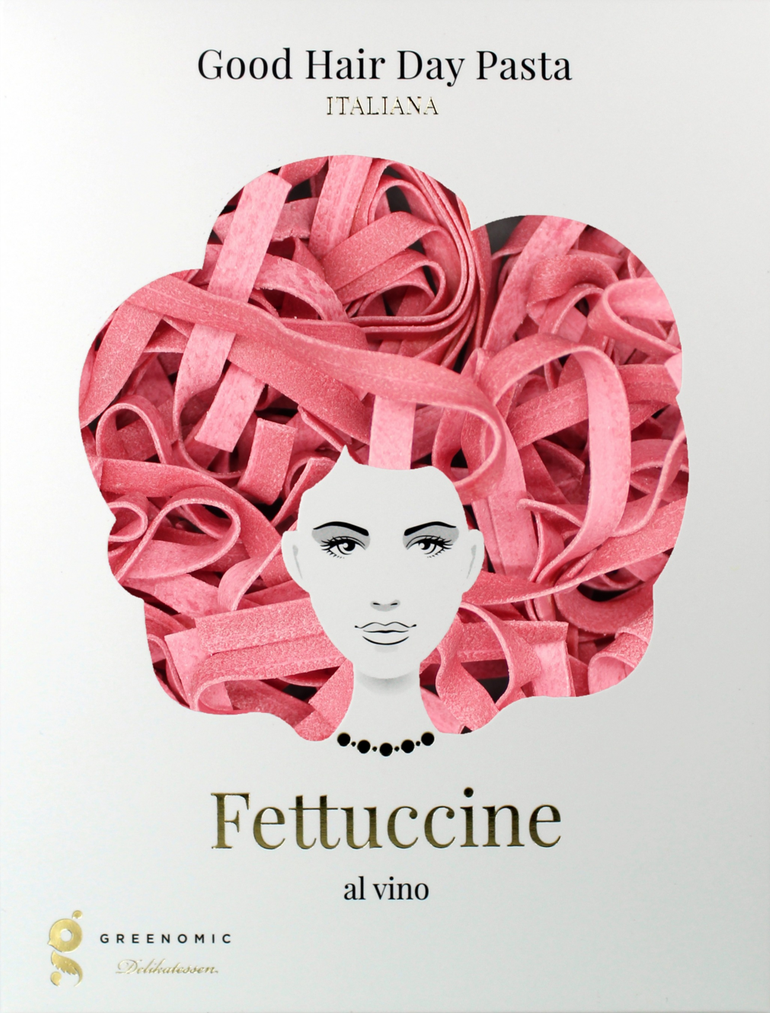Understanding VAI Metrics
Plain‑language explanation of Hold, Speed, Reach and the combined Visual Attention Index (VAI)
Interactive Demo: Drag the slider to see how VAI metrics transform raw images into attention insights
Visual Attention Index (VAI)
VAI is our comprehensive composite metric that combines Hold, Speed, and Reach measurements to provide a single, actionable score representing the overall attention-grabbing and retention power of any visual element
VAI = Balanced Blend of Hold, Speed & Reach
A single score summarizing: How long people look (Hold), how quickly they first notice (Speed), and how many people notice at all (Reach).
What Each Metric Means
⏱️ Hold
Average time (dwell) people keep their eyes on an area once they look at it. Higher Hold = people spend longer actually looking there.
⚡ Speed
Average time it takes people to first notice an area. People who never look are counted as “slow” (they add a large time), so slow discovery and being missed both lower Speed.
👁️ Reach
Percentage of participants who ever looked at the area at least once. 100% Reach means everyone noticed it; 50% means only half did.
📊 VAI
Single combined attention score balancing holding power (Hold), notice speed (Speed) and visibility coverage (Reach). Use it to rank elements at a glance.
Understanding Attention Components
Scores are comparative. A higher score simply means an element wins that aspect versus others in the same image. Focus on rankings and gaps, not the absolute number. A Hold of 22% can be great if everything else is below 15%.
Comparative Scoring System
Attention scores are relative metrics designed for comparison between elements (AOIs) within the same analysis. They range from 0% to 100%, where higher numbers mean better performance relative to the others.
Key principle: The element with the highest score in a component performs best in that aspect—its absolute percentage alone is not the point. A Hold score of 25% may be excellent if everything else is lower, meaning it keeps attention longer than any other element.
Interpretation tip: Think of each metric as a race. The top score is the winner; the distance to the next scores shows competitive advantage. Focus on ranking and score gaps, not whether a number “looks big enough.”
VAI
Overall winner. Use to spot your natural focal points and low performers needing redesign.
Speed
Early capture. High = noticed quickly. Helps validate intended viewing order.
Reach
Audience coverage. High = most people will at least glance at it.
Hold
Retention depth. High = people stay and process content.
Interpreting Time Ranges
Each time range is cumulative (includes everything before it, starting from 0.5s). Use them to separate instant grab from sustained engagement:
- 0.5–1000ms: Initial discovery & hierarchy check (first 0.5s excluded)
- 0.5–3000ms: Short-term engagement & scanning pattern
- 0.5–6000ms: Medium evaluation – secondary content emerges
- 0.5–10000ms: Full exploration – late discoveries & depth
Core Attention Metrics (End‑User View)
Hold
How long, on average, people keep their eyes on this area when they look at it. Longer Hold = deeper processing or interest.
What a Higher Hold Suggests:
- People are actually reading or inspecting it
- The content sustains attention after being found
- Good for detailed claims, copy or product shots
Interpretation:
- High Values: Engaging, compelling content
- Low Values: Quickly scanned or overlooked
- Package Design: Logo, product image, key claims
- Web Design: Content engagement, call-to-action effectiveness
Time Analysis:
Analyze attention evolution over time
Speed
Average time until first look. People who never look count as very slow, so missing the area drags Speed down. Higher Speed = earlier discovery.
What a Higher Speed Suggests:
- Strong immediate visual pull
- Clear hierarchy / placement
- Good for logos, CTAs, headlines
Interpretation:
- High Values: Immediately attention-grabbing
- Low Values: Noticed later in exploration
- Package Design: Logo recognition, visual hierarchy
- Web Design: Button prominence, headline impact
Speed Categories:
Reach
Percentage of participants who looked at the area at least once. Higher Reach = broader visibility.
What a Higher Reach Suggests:
- Placed where eyes naturally travel
- Visually clear and distinguishable
- Effective for broad awareness goals
Interpretation:
- High Values: Broadly visible to most viewers
- Low Values: Missed by significant portion
- Package Design: Brand visibility, message delivery
- Web Design: Navigation discoverability, content reach
Visibility Benchmarks:
Technical Specifications
Statistical Measures
For any selected Area of Interest (AOI), we provide:
- Average: Mean cell attention score within AOI
- Maximum: Highest cell attention score in AOI
- Minimum: Lowest cell attention score in AOI
- Standard Deviation: Attention distribution variability
- AOI Score: Metric-specific calculation:
- Speed & Reach: Average cell value × 100%
- Hold: Percentage of total attention captured
- VAI: Average of Speed, Reach, and Hold AOI scores
Time Range Analysis
Each time range provides cumulative attention data. The first 0.5s is discarded to ensure stable eye-tracking.
Industry Applications & Use Cases
📦 Product Packaging
Optimization Goals:
- Logo Speed > 0.7 (fast recognition)
- Brand name Hold > 0.5 (sustained engagement)
- Key claims Reach > 80% (broad visibility)
🌐 Web Design & UX
Optimization Goals:
- CTA buttons Speed > 0.8 (immediate notice)
- Key content Hold > 0.6 (reading engagement)
- Navigation Reach > 90% (universal access)
📢 Advertising & Marketing
Optimization Goals:
- Headlines Speed > 0.75 (instant impact)
- Brand logo Reach > 85% (recognition)
- Key message Hold > 0.4 (processing time)
🛍️ E-commerce & Retail (soon)
Optimization Goals:
- Product images Hold > 0.6 (exploration)
- Price/offers Speed > 0.7 (quick find)
- Buy buttons VAI > 0.8 (conversion focus)
A/B Testing & Optimization Workflow
Baseline Analysis
Generate VAI metrics for current design
Identify Issues
Find low-performing elements using individual metrics
Design Variations
Create alternatives targeting specific metrics
Compare Results
Analyze improvements across all attention metrics
Ready to Apply These Metrics to Your Designs?
Discover how VAI, Hold, Speed, and Reach can transform your visual optimization process with data-driven insights
Statistical Analysis
Get detailed metrics with avg, min, max, std dev for every AOI
Time-Range Analysis
Track attention evolution from 1s to 10 seconds (first 0.5s excluded)
Advanced Analytics
Based on comprehensive attention modeling and analysis
Book a demo to see our web tool for instant attention predictions, or learn about API integration for automated workflows